My Trading Dashboard
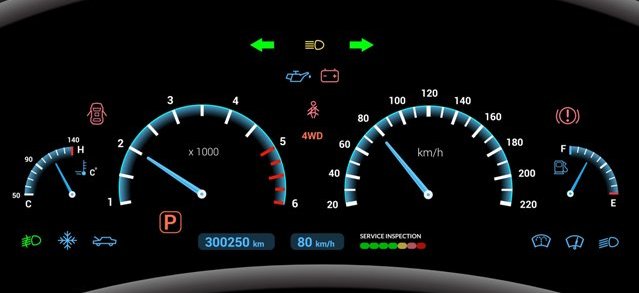
SWING TRADING WATCH LIST – Short Term (Please wait for list to open.)
| Open Date | Symbol | Description | Industry | SCTR | Size | Last Price | Daily Change % | ATGL 60 Min | Comments | id | Strategy | Position | Sell Date | Sell Price | Purchase Price | Net Profit | Realized Gain/Loss % | ATGL Rule | Stop Loss | color | Chart | Update Date | Status | Unrealized Gain/Loss % | Volume | Post Type | # Shares | Amount Invested | Portfolio Weight | Dividend Rate | Current Yield | Current Value | Yield on Cost | Projected Annual Dividends | Total Dividends Received | Pay Back | Profit / Loss | Annualized Profit/Loss | Star Rating |
|---|---|---|---|---|---|---|---|---|---|---|---|---|---|---|---|---|---|---|---|---|---|---|---|---|---|---|---|---|---|---|---|---|---|---|---|---|---|---|---|
| 2024-07-26 | CORZ | Core Scientific Inc. | Finance | 98.8 | $10.22 | 8.50 | Money wave must close in the green zone. | 4148 | Short Term | Long | $0.00 | 0.00% | https://stockcharts.com/h-sc/ui?s=CORZ&p=D&yr=0&mn=4&dy=0&id=p89676039381&a=1705664354 | 2024-07-26 09:27:13 | open | 0.00% | 9420904 | Watch List | $0 | 0.00% | 0.00 | 0.00% | $0 | 0.00% | $0 | $0 | 0.00% | 0.00% | - | ||||||||||
| 2024-07-25 | WULF | TeraWulf Inc. | Finance | 98.8 | $4.41 | -2.43 | Money wave must close in the green zone. | 4140 | Short Term | Long | $0.00 | 0.00% | https://stockcharts.com/h-sc/ui?s=WULF&p=D&yr=0&mn=6&dy=0&id=p30813991236&a=1720529485 | 2024-07-25 10:25:18 | open | 0.00% | 17191013 | Watch List | $0 | 0.00% | 0.00 | 0.00% | $0 | 0.00% | $0 | $0 | 0.00% | 0.00% | - | ||||||||||
| 2024-07-24 | HOOD | Robinhood Markets | Financial | 99.1 | $21.19 | 0.09 | Wait for Daily Money Wave Close > 20 with High Volume. | 4138 | Short Term | Long | $0.00 | 0.00% | https://stockcharts.com/h-sc/ui?s=HOOD&p=D&yr=0&mn=4&dy=0&id=p32348362968&a=1607591579 | 2024-07-26 09:37:32 | open | 0.00% | 8362497 | Watch List | $0 | 0.00% | 0.00 | 0.00% | $0 | 0.00% | $0 | $0 | 0.00% | 0.00% | - | ||||||||||
| 2024-07-24 | CIFR | Cipher Mining Inc. | Bitcoin | 98.4 | $5.82 | 5.63 | Wait for Daily Money Wave Close > 20 with High Volume. | 4139 | Short Term | Long | $0.00 | 0.00% | https://stockcharts.com/h-sc/ui?s=CIFR&p=D&yr=0&mn=6&dy=0&id=p37767183592&a=1728870266 | 2024-07-26 09:40:47 | open | 0.00% | 7465808 | Watch List | $0 | 0.00% | 0.00 | 0.00% | $0 | 0.00% | $0 | $0 | 0.00% | 0.00% | - | ||||||||||
| 2024-07-23 | GLW | Corning, Inc. | Glassware | 96.2 | $42.85 | 0.09 | Wait for Daily Money Wave Close > 20 with High Volume. | 4133 | Short Term | Long | $0.00 | 0.00% | https://stockcharts.com/h-sc/ui?s=GLW&p=D&yr=0&mn=6&dy=0&id=p53392237086&a=1719485693 | 2024-07-23 08:12:11 | open | 0.00% | 7690482 | Watch List | $0 | 0.00% | 1.11 | 2.58% | $0 | 0.00% | $0 | $0 | 0.00% | 0.00% | - | ||||||||||
| 2024-07-17 | SE | Sea Ltd | Computer Services | 97.5 | $65.30 | 1.93 | Wait for Daily Money Wave Close > 20 with High Volume. | 4120 | Short Term | Long | $0.00 | 0.00% | https://stockcharts.com/h-sc/ui?s=SE&p=D&yr=0&mn=6&dy=0&id=p74816837927&a=645505127 | 2024-07-17 14:53:41 | open | 0.00% | 3704242 | Watch List | $0 | 0.00% | 0.00 | 0.00% | $0 | 0.00% | $0 | $0 | 0.00% | 0.00% | - |

CURRENT POSITIONS – SHORT TERM LINK